Why is Dollar2host the most trustworthy platform for WordPress websites?
- Knowledge and Command
Dashboards and activity logs provide insight that can be put to use. Implementing several tiers of protection for your website is highly recommended.
- Tracking Websites
Encrypted data, regular site backups, regular site maintenance, and alerts when plugins are vulnerable all contribute to a safe and secure website.
- The actual community has your back
Best-in-class standards are maintained by our live crew, who also keeps a close eye on security feeds to ensure that you receive timely, preventative security warnings.
- Multiple Safeguards
Our Global Edge Security package includes a managed WAF, advanced DDOS mitigation, content delivery network (CDN), and SSL encryption.
Buy WordPress security with Shared, Reseller, Cloud VPS and Dedicated
------------------------------------------------------------------------------------------------------------------------------------------------------------------------------------------------------
| Linux and Windows Shared Plans | ||
|---|---|---|
| Basic | Advanced | Ultimate |
| $1.75/mo | $3/mo | $7/mo |
| Buy Now | ||
| Linux and Windows Reseller Plans | ||
|---|---|---|
| Startup | Advanced | Unlimited |
| $6/mo | $18/mo | $35/mo |
| Buy Now | ||
| Linux Cloud VPS Plans | |||
|---|---|---|---|
| VPS 400 | VPS 500 | VPS 600 | VPS 700 |
| $12.99/mo | $25.99/mo | $35.99/mo | $74.99/mo |
| Buy Now | |||
| Windows Cloud VPS Plans | |||
|---|---|---|---|
| VPS 450 | VPS 550 | VPS 650 | VPS 750 |
| $25.99/mo | $45.99/mo | $85.99/mo | $119.99/mo |
| Buy Now | |||
| Linux and Windows Dedicated Plans | |||
|---|---|---|---|
| Starter | Personal | Expert | |
| $99/mo | $149/mo | $199/mo | |
| Buy Now | |||
WordPress Features
With a host of powerful tools and a user-friendly interface, we're here to help you create a stunning and functional website that stands out from the crowd.
| Basic | Advanced | Ultimate | |
|---|---|---|---|
| USA Data Center | |||
| WordPress Website | 1 | 5 | Unlimited |
| SSD | 10 GB | 100 GB | Unmetered Storage |
| Visitors/month | 50k | 200k | 500k |
| Unmetered Bandwidth | |||
| Free SSL | |||
| WordPress Toolkit Included | |||
| Single Management Interface | |||
| Customizable Installation | |||
| Manage Existing Installations | |||
| Website Dashboard | |||
| Admin and Database Password Management | |||
| Restore Backups | |||
| Updates | |||
| Single Site Auto Updates | |||
| Password Protection | |||
| Maintenance Mode | |||
| Debug Management | |||
| Search Engine Indexing Management | |||
| Single Sign-On Functionality | |||
| Automatic Security Hardening | |||
| Plugin & Theme Sets Management | |||
| Cloning | |||
| Staging | |||
| 1-Click Hardening | |||
| Mass Hardening | |||
| Mass Updates | |||
| Security Rollback | |||
| Smart Updates |
Your control panel now includes advanced WordPress management that is ready to use.
With powerful features such as automated updates, easy backups, and one-click installations, managing your WordPress site has never been easier. Say goodbye to the hassle of manual updates and backups. With the WordPress Toolkit, you can automate these tasks and ensure your website is always up-to-date and secure. Plus, with the one-click installation feature, you can easily install WordPress and your favorite plugins and themes with just one click.
The Most Feature-Rich, Risk-Free, & Adaptable WordPress Toolkit Possible
WP Toolkit is great for anyone who manages many WordPress websites because it allows for highly configurable installs and provides a straightforward interface for managing backups, themes, plugins, and passwords.
The cPanel WordPress Installer Is More Powerful Than Ever
By providing ready-made theme and plugin packages, you can save time when setting new installations of WordPress on your website. An angel has been sent in the form of this cPanel administrator for WordPress.
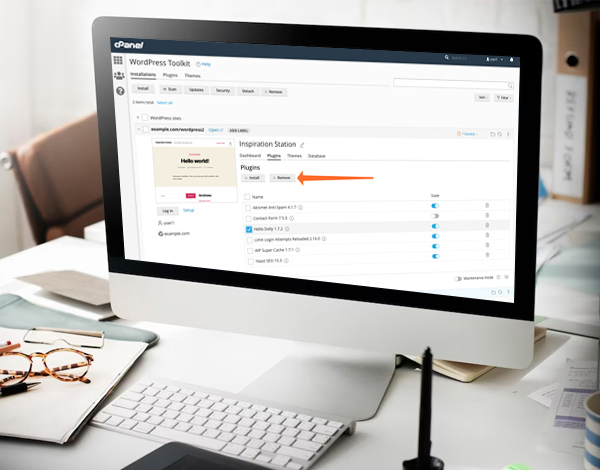
WordPress Toolkit is a centralized administration dashboard for managing WordPress installations and sites.
- Management of administrative & database passwords
- Administration of Search Engine Indexes
- Authentication with a single sign-on
- Automatically increased levels of security
- Controlling a library of plugins and Themes
- Functionality for both staging and cloning
- Automatic updates
The WP Toolkit for cPanel Is a Fantastic Addition!
Introducing the WP Toolkit for cPanel, now with even more greatness! With Dollar2host, you can take your WordPress hosting experience to the next level. Our WP Toolkit for cPanel is designed to make your life easier and your website more efficient. With features like one-click installer and automatic updates, managing your WordPress site has never been simpler. With the Advanced Management in WordPress Toolkit, you'll be able to:
- Automate Routine Tasks
Say goodbye to repetitive, time-consuming tasks. With the toolkit's automation features, you can streamline your workflow and focus on what matters most.
- Monitor Your Site's Health
Keep your WordPress site running smoothly with real-time monitoring of your site's performance, uptime, and security.
- Optimize Your Site For Speed
Improve your site's speed and performance with tools that help you optimize images, minify CSS and JavaScript, and more.
- Manage Updates And Backups
Stay on top of WordPress updates and backups with tools that make it easy to schedule and manage these essential tasks.
- Function Evaluation
With WordPress Toolkit's features testing, you can create a staging environment where you can test new plugins, themes, and other site changes without affecting your live website. This means you can experiment with new features, make sure everything is working properly, and only push the changes live when you're ready.
- Extra Safety Measures
This powerful tool offers advanced security measures to protect your website from various threats, including malware, brute force attacks, and hacking attempts. With Additional Security, you can easily enable two-factor authentication, set up strong password policies, and monitor your website for vulnerabilities. Additionally, this feature includes automatic updates for WordPress core and plugins, ensuring that your website is always up-to-date with the latest security patches.
- Effective Upgrades
With Smart Updates, you can now update your WordPress website with just one click, without worrying about compatibility issues or breaking your website. Smart Updates analyzes your WordPress website and automatically detects any potential issues that may arise during the update process, ensuring a seamless and hassle-free experience.